This article provides a complete guide on how to check your Aadhaar bank account linking status using official methods in simple language that everyone can understand. The integration of Aadhaar with bank accounts has become a vital step in India for accessing various government benefits and subsidies. Many services today, including LPG subsidies, welfare schemes, and direct benefit transfers, are linked directly to Aadhaar-enabled bank accounts. Checking if your UID number is successfully linked to your bank account is straightforward and can be done through various methods.
Why Linking Aadhaar with Your Bank Account is Important

Linking your Aadhaar with your bank account has numerous benefits. Here are some key reasons why linking Aadhaar with your bank account is essential:
- Direct Benefit Transfers (DBT): The Government of India uses Aadhaar-enabled accounts to transfer subsidies and benefits directly to beneficiaries.
- Preventing Fraud: Aadhaar linking helps in verifying identities, reducing fraudulent claims, and ensuring benefits reach the rightful recipients.
- Accessing Government Schemes: Schemes like Pradhan Mantri Jan Dhan Yojana (PMJDY), PM-KISAN, and various pension schemes require an Aadhaar-linked account.
Methods to Check Aadhaar Bank Account Linking Status
The Unique Identification Authority of India (UIDAI) offers multiple ways to check if your UID number is linked to your bank account. Let’s go through each method in detail.
1. Check the Aadhaar Bank Account Linking Status Using the UIDAI Website
The UIDAI website provides a secure, direct way to check the linking status without visiting a bank. Here’s how you can check it online:
Steps to Check Linking Status on the UIDAI Website
- Visit the Official UIDAI Website: Go to the UIDAI official website.
- Navigate to ‘Aadhaar Services’: Look for the section that says ‘My Aadhaar’ and select ‘Aadhaar Services’.
- Select ‘Check Aadhaar & Bank Account Linking Status’: In the Aadhaar Services menu, you’ll see an option specifically for checking your linking status.
- Enter Your Aadhaar Number and Security Code: Enter your 12-digit Aadhaar number along with the security code shown.
- Submit the OTP: You’ll receive a One-Time Password (OTP) on your registered mobile number. Enter it on the website.
- View Status: After submitting, you’ll see the linking status displayed on the screen, indicating whether your UID is linked to your bank account.
Benefits of Using the UIDAI Website
- Instant Results: The UIDAI website provides instant verification.
- Secure Access: The OTP process ensures only the Aadhaar holder can view the information.
2. Check the Aadhaar Bank Account Linking Status via the mAadhaar App
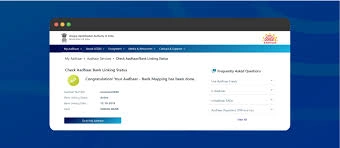
The mAadhaar app, provided by UIDAI, is a convenient mobile application that lets users manage Aadhaar services on the go. It’s available for both Android and iOS users and offers a secure way to check Aadhaar linking status.
How to Check Status on the mAadhaar App
- Download and Install mAadhaar: Download the mAadhaar app from the Google Play Store or Apple App Store.
- Log In or Set Up Your Profile: Once installed, log in with your Aadhaar number or set up your profile.
- Go to the ‘Services’ Section: Tap on the ‘Services’ option available on the app’s dashboard.
- Select ‘Check Aadhaar & Bank Account Linking Status’: Choose the option for checking bank account linking status.
- Enter OTP: Enter the OTP sent to your registered mobile number to proceed.
- Check Linking Status: Once verified, the status will appear, showing whether or not your UID is linked with a bank account.
Advantages of Using the mAadhaar App
- Accessibility: Check your status anytime, anywhere.
- Secure: Only accessible through OTP verification on your registered mobile.
3. Check Aadhaar Bank Account Linking Status via SMS
For those who prefer a quick check without using the internet, SMS service is a simple option to get Aadhaar-bank linking details. However, this service is currently available with certain banks.
How to Use SMS for Aadhaar-Bank Linking Status
- Compose an SMS: Type an SMS in the format provided by your bank (this varies with each bank).
- Send to the Designated Number: Send the SMS to the specific number provided by your bank.
- Receive Linking Status: You will receive a confirmation SMS from your bank detailing the status of the Aadhaar linkage with your bank account.
Why Use the SMS Method?
- No Internet Needed: Ideal for areas with poor internet connectivity.
- Quick and Easy: Just a simple text message is all it takes.
Note: Not all banks support this SMS service for Aadhaar linkage status. Verify with your bank if this service is available.
4. Check Aadhaar Bank Account Linking Status by Visiting Your Bank
Another secure method to verify your Aadhaar-bank linking status is by visiting your bank branch. Here’s how you can do it:
Steps to Check Status at Your Bank
- Visit the Nearest Branch: Go to the branch where you have your bank account.
- Provide Your Aadhaar Number: Ask a bank official to check if your Aadhaar is linked to your account. You’ll need to provide them with your Aadhaar number or other identification.
- Check the Status: The bank official will look up your account details and confirm if your Aadhaar is linked.
Benefits of Visiting the Bank
- Face-to-face confirmation: Direct communication with bank staff.
- Helpful for First-Time Users: Those new to digital methods might find this process straightforward.
Common Issues and Solutions for Aadhaar-Bank Linking

Sometimes, even after following the correct steps, users face issues with Aadhaar linkage. Here are some common problems and how to address them:
Problems You Might Face
- Mobile Number Not Registered: If your mobile number is not updated with your bank, OTP-based services will not work.
- Details Mismatch: A mismatch between your Aadhaar and bank records can prevent successful linking.
- Technical Glitches: Sometimes, temporary server issues or technical errors may cause delays.
Solutions for Common Issues
- Update Your Mobile Number: Ensure your mobile number is updated with both your Aadhaar and bank accounts.
- Visit Your Bank: For mismatches or technical issues, it’s best to visit your bank branch.
- Re-check and Retry: Sometimes, trying the process again after some time can help.
How to Link Aadhaar with Your Bank Account
If you find that your Aadhaar is not yet linked to your bank account, linking it is a simple process. Here’s a step-by-step guide to link Aadhaar with your bank account:
Methods for Aadhaar-Bank Account Linking
- Linking via Net Banking: Most banks offer an Aadhaar linking option in the ‘Services’ section of their online banking portal.
- Mobile Banking App: Go to the ‘Profile’ or ‘Services’ section in your mobile banking app to find the Aadhaar linking option.
- Visit the Branch: Submit a request form with your UID and bank account details at any branch.
- ATM Machine: Some banks allow linking through ATMs by choosing the Aadhaar linking option on the screen.
Conclusion
In India, linking Aadhaar with your bank account has become essential for receiving government benefits and ensuring your identity verification. Whether you prefer using the UIDAI website, mAadhaar app, SMS, or visiting your bank branch, verifying your Aadhaar-bank linking status is simple and can be done in minutes. Following this guide, you can confidently check your Aadhaar bank account linking status and ensure you are eligible for all entitled benefits and services. For more information please get in touch
Frequently Asked Questions (FAQs)
How long does it take to link Aadhaar with my bank account?
It generally takes a few hours to a maximum of three days for the linking to be completed, depending on the bank’s processing time.
What should I do if my Aadhaar is not linked after multiple attempts?
In case your Aadhaar is not linked even after following the steps, visit your bank branch to resolve the issue. Ensure that all details match between your Aadhaar and bank records.
Can I link multiple bank accounts to my Aadhaar?
Yes, you can link multiple bank accounts to your Aadhaar. However, benefits are usually transferred to the account specified as the primary bank account linked to your Aadhaar.
Will I get a confirmation after linking Aadhaar to my bank account?
Yes, once the Aadhaar is successfully linked, you will receive a confirmation message on your registered mobile number or email.
Is there any fee for linking Aadhaar with a bank account?
No, linking Aadhaar with your bank account is free of cost.
What happens if I don’t link my Aadhaar with my bank account?
Certain government benefits and subsidies may not be credited to your bank account if it is not linked with your Aadhaar.